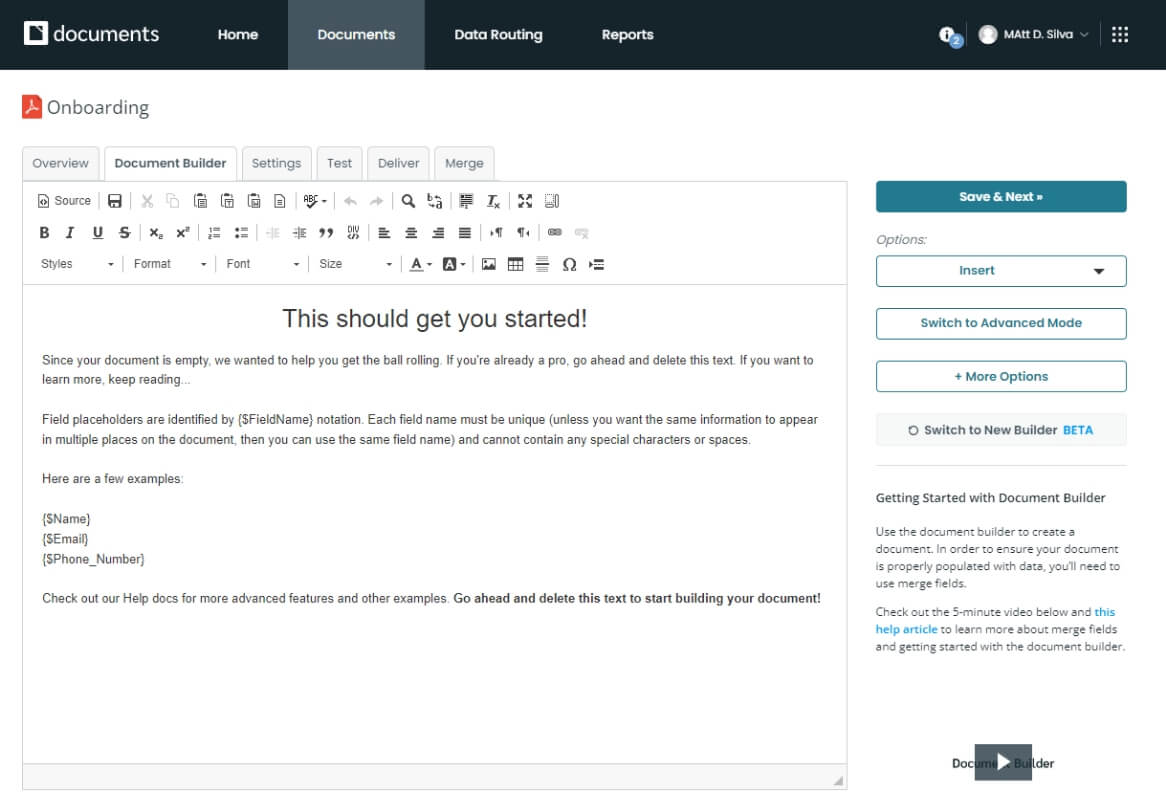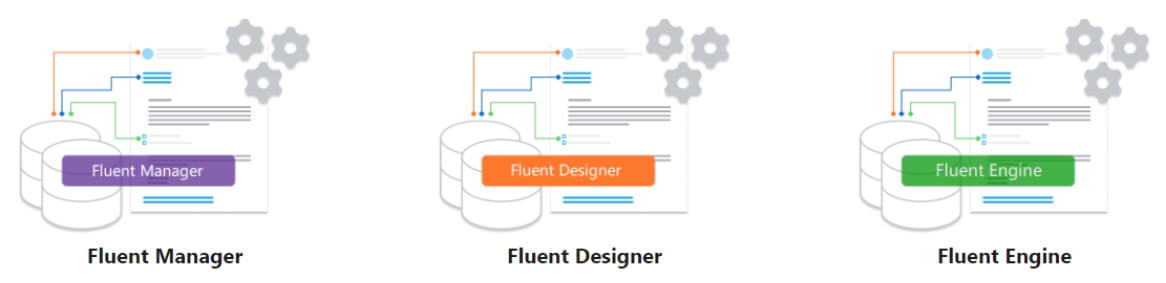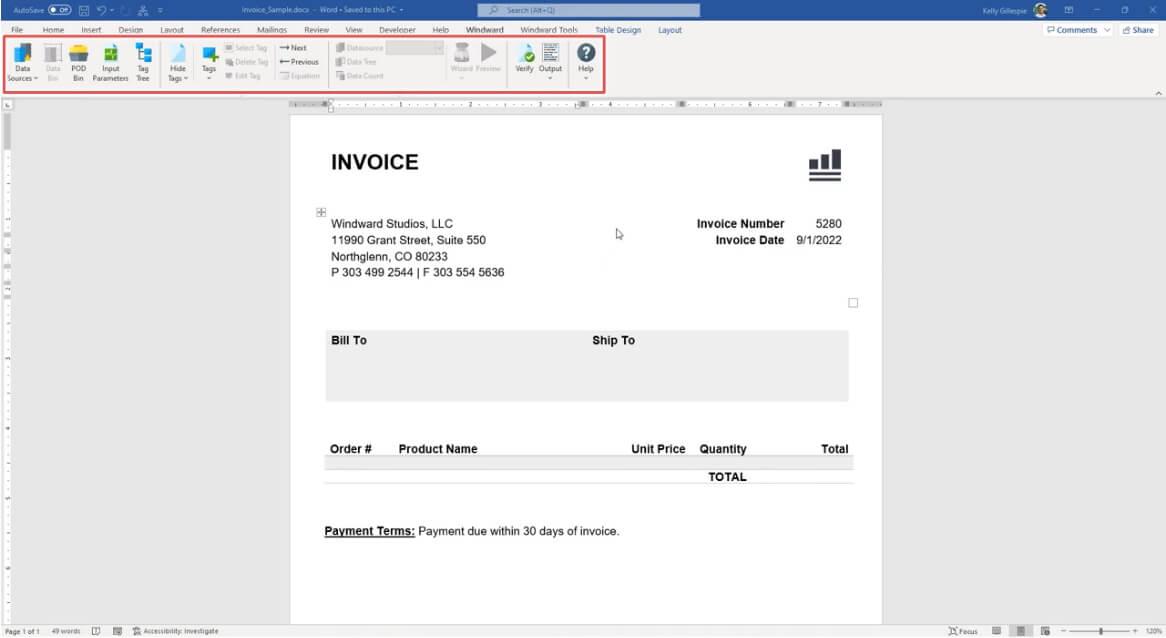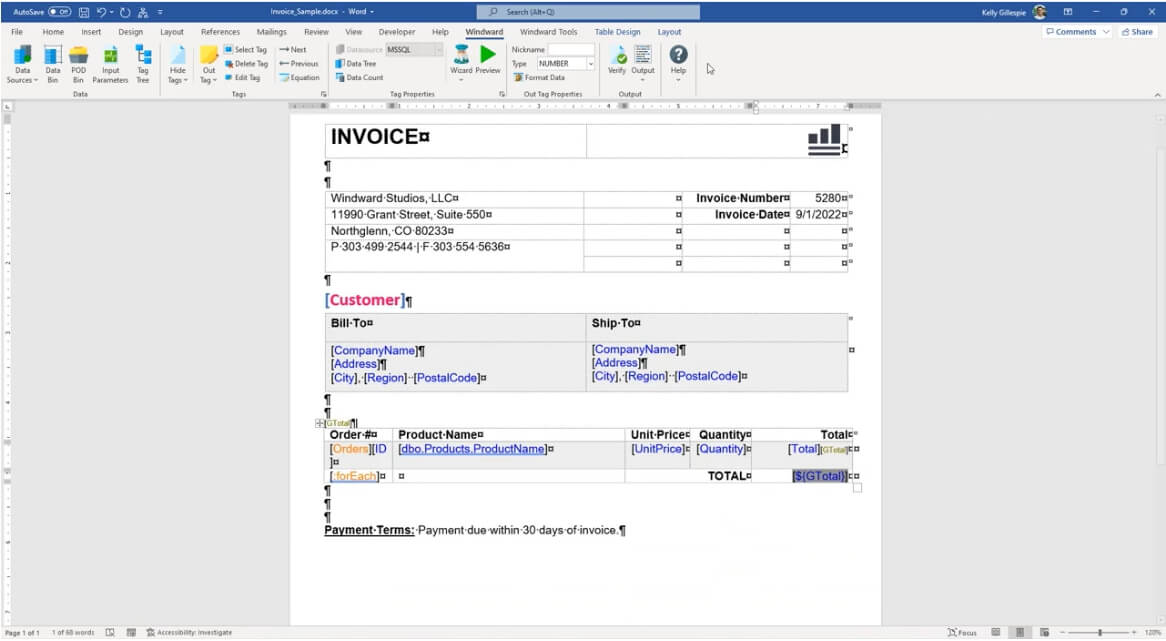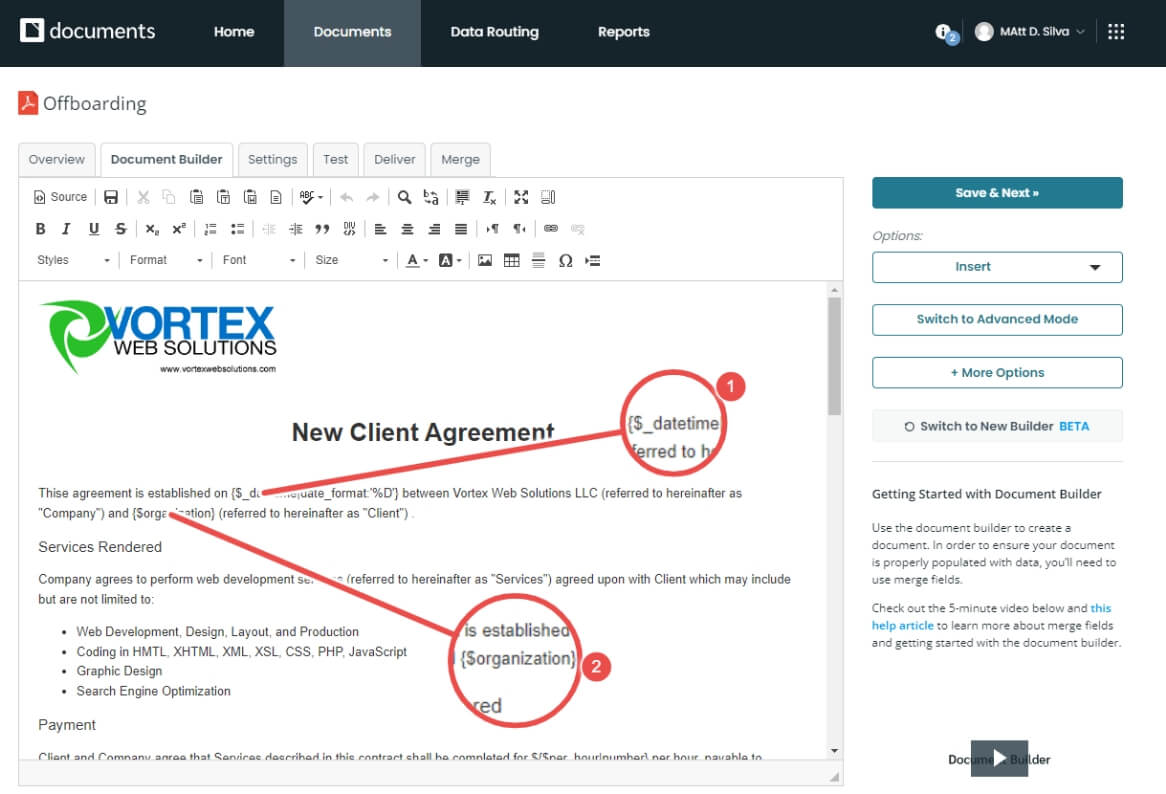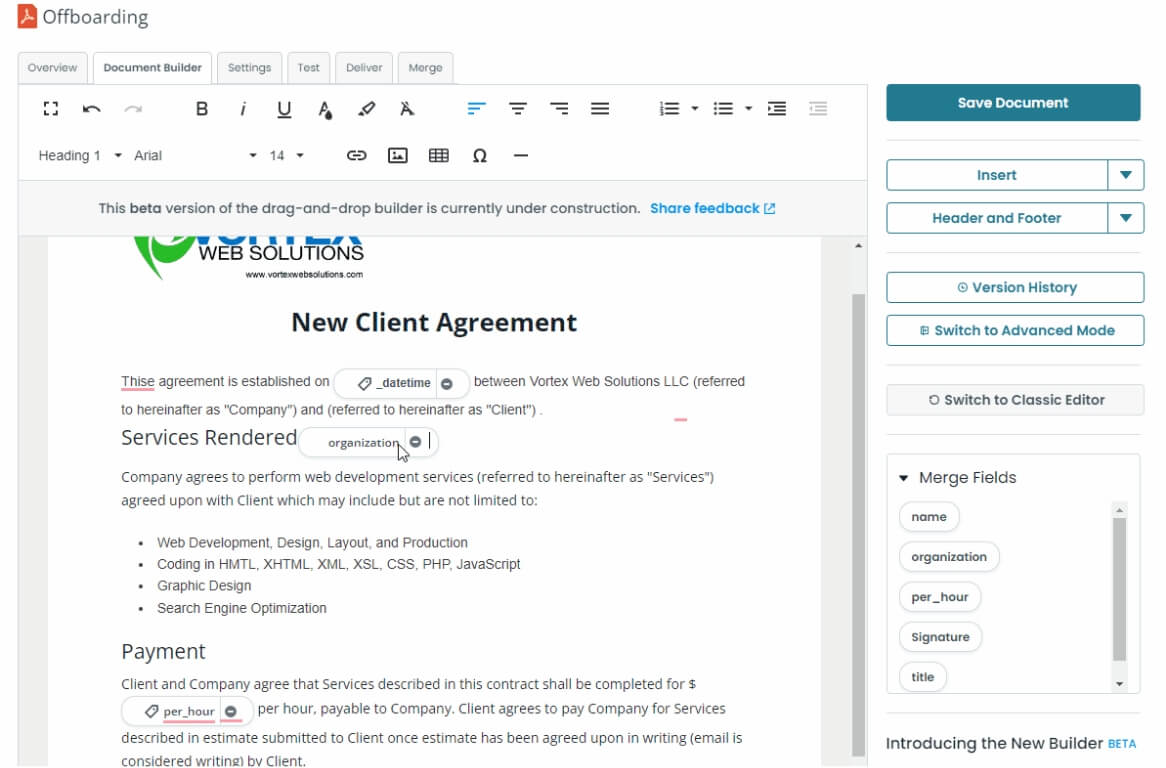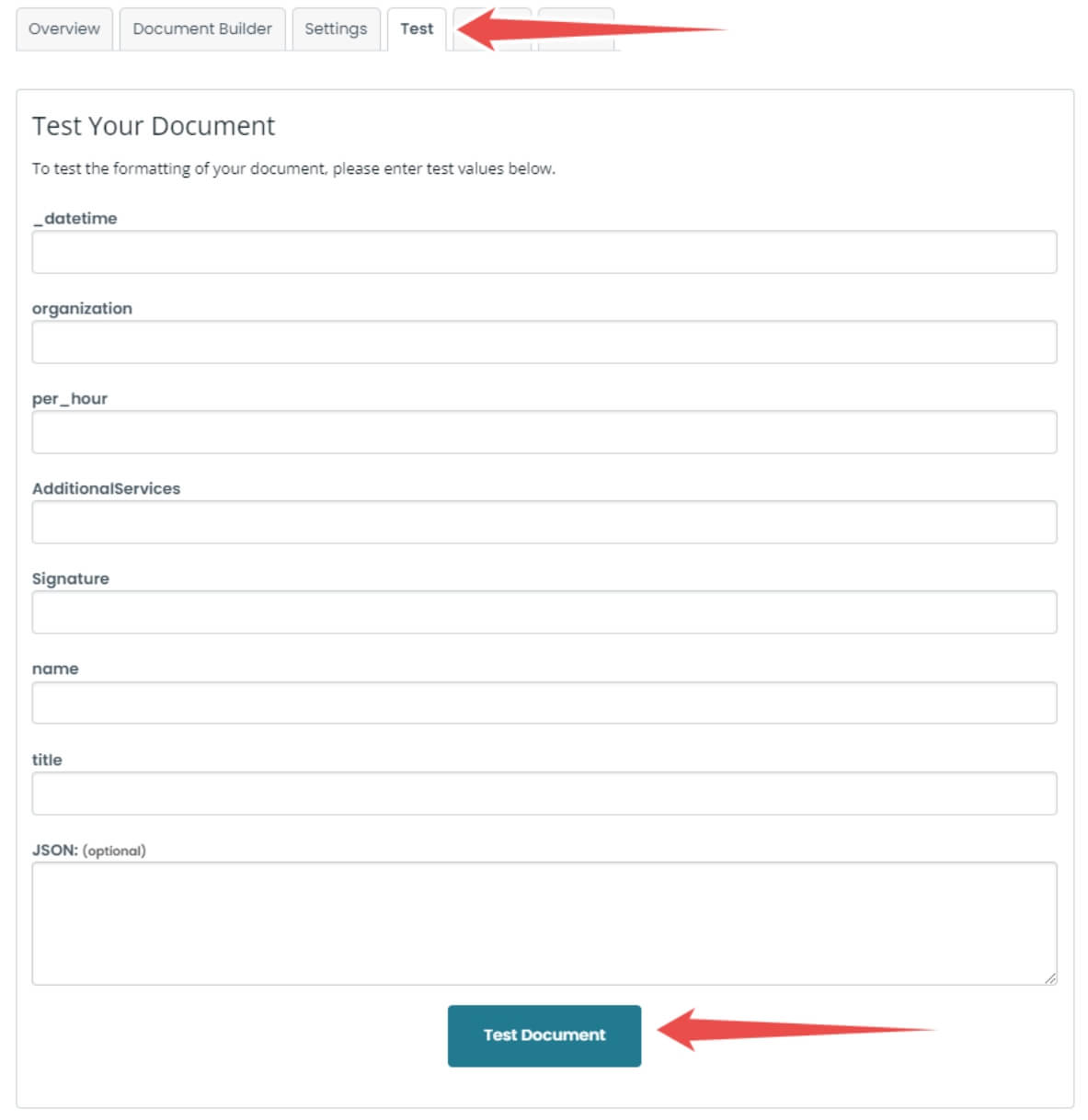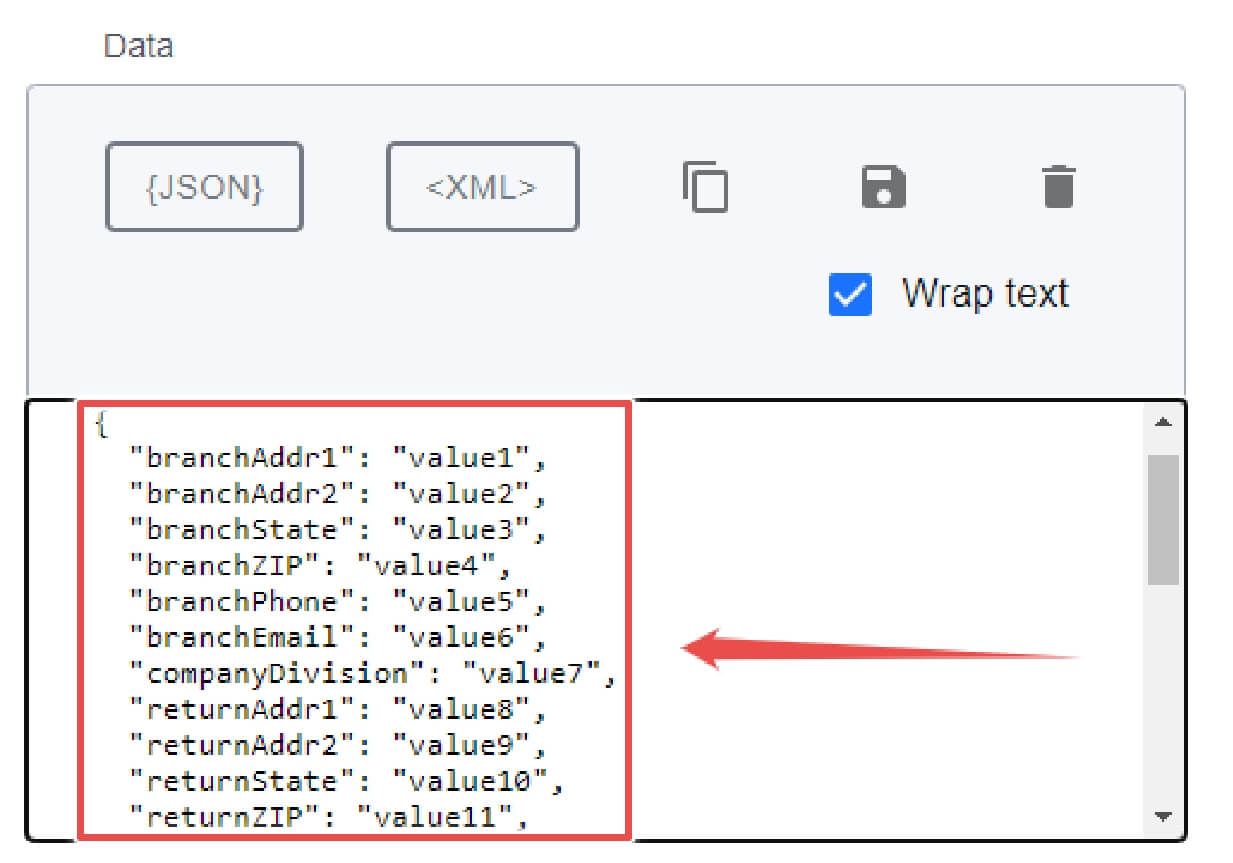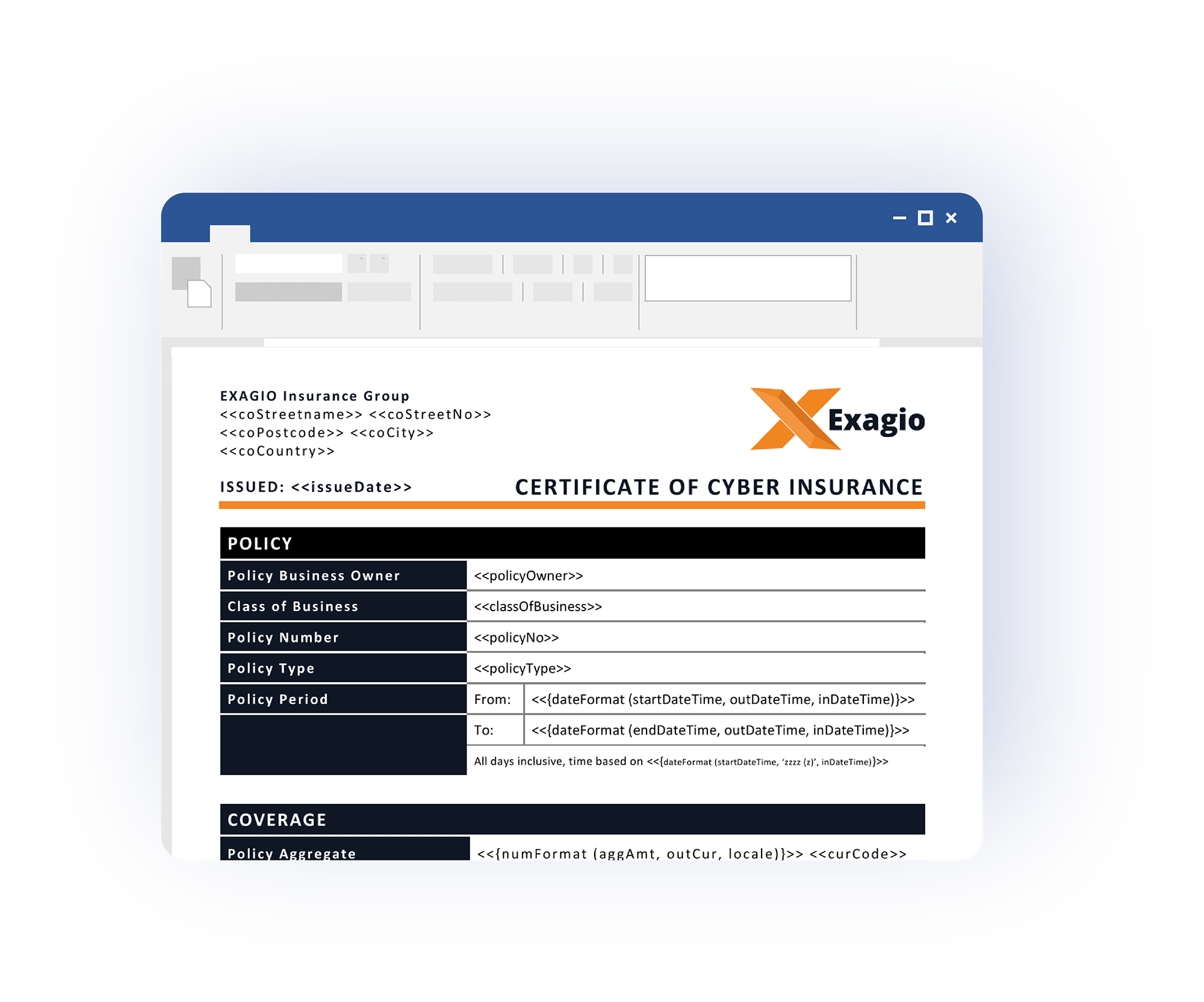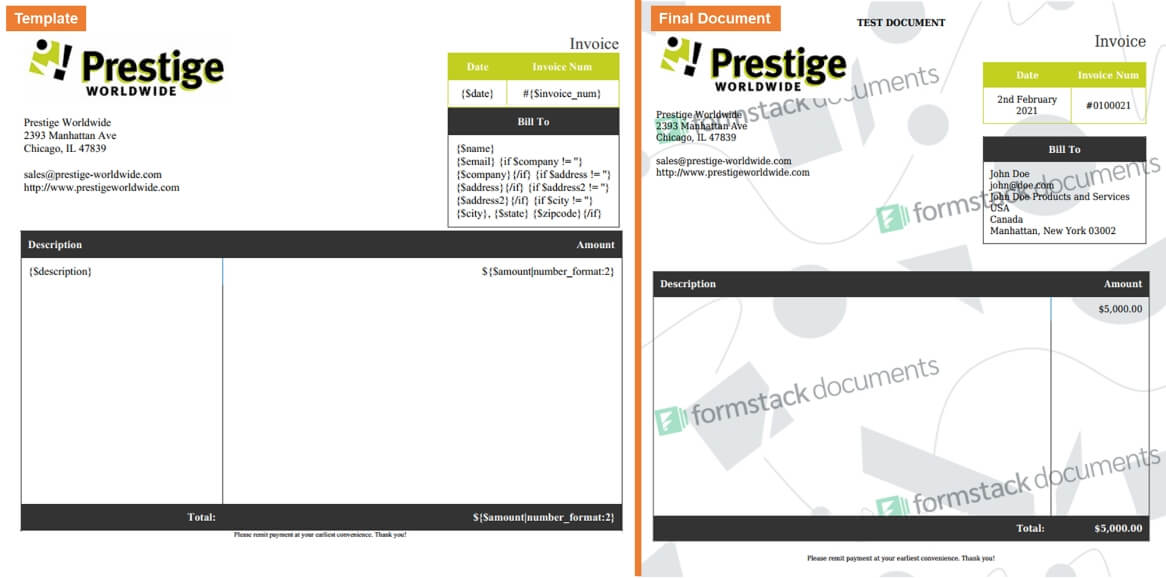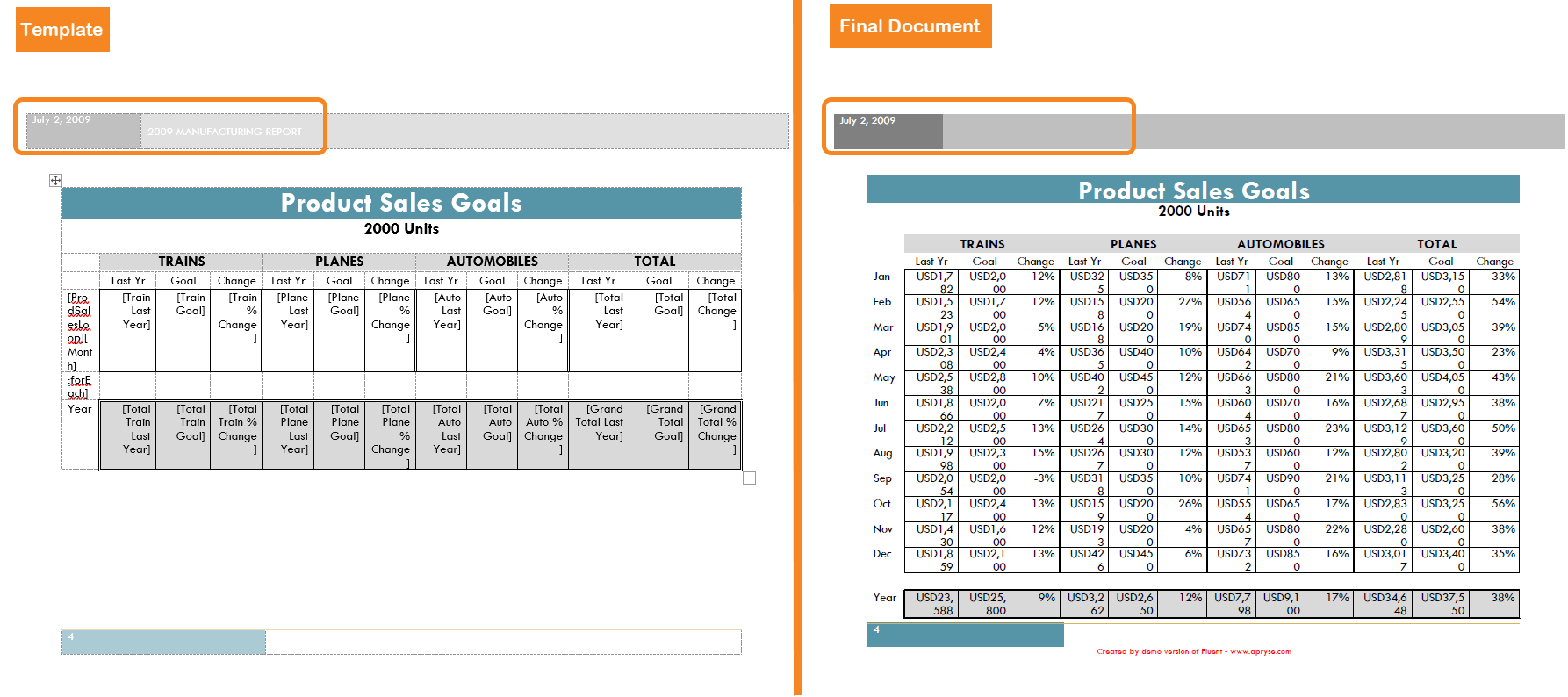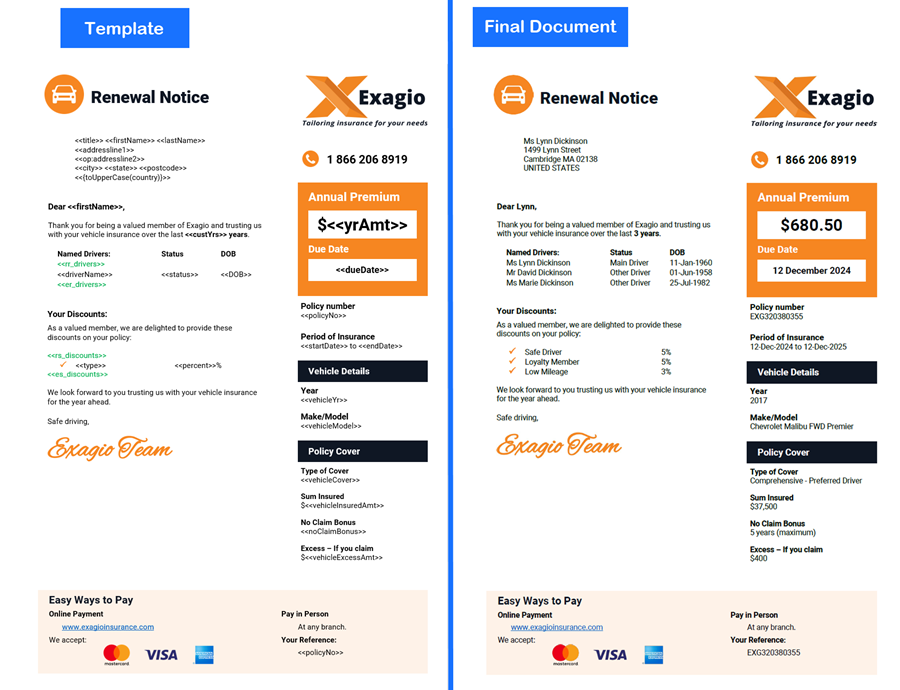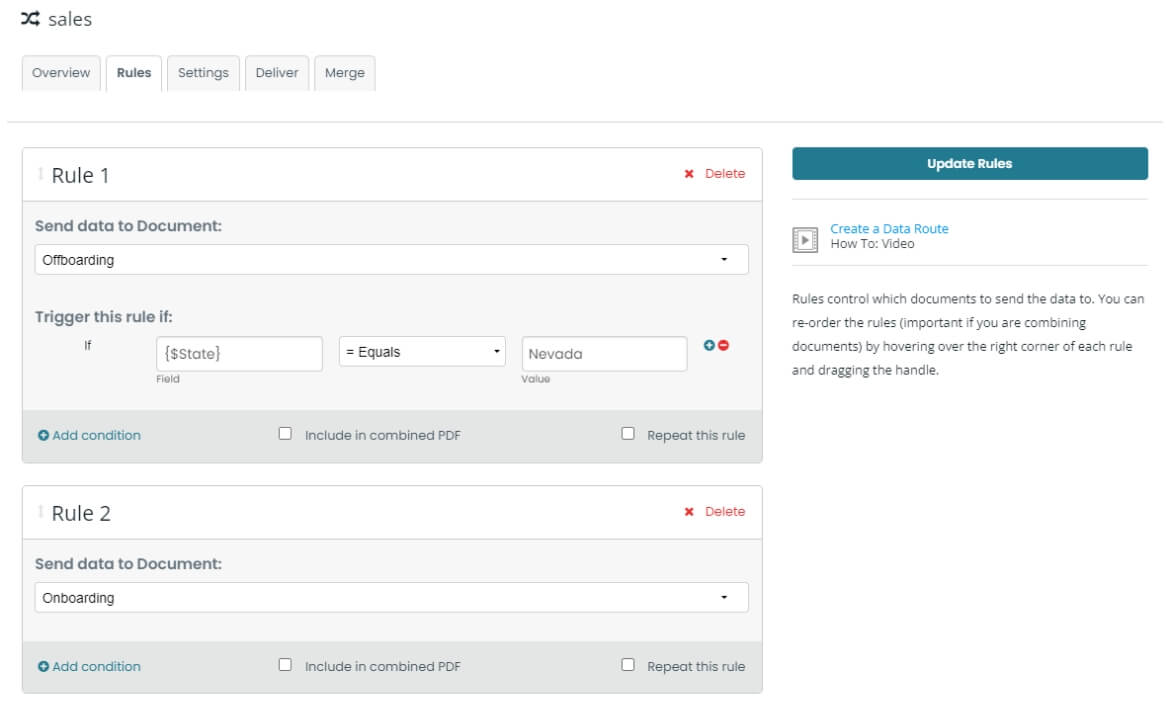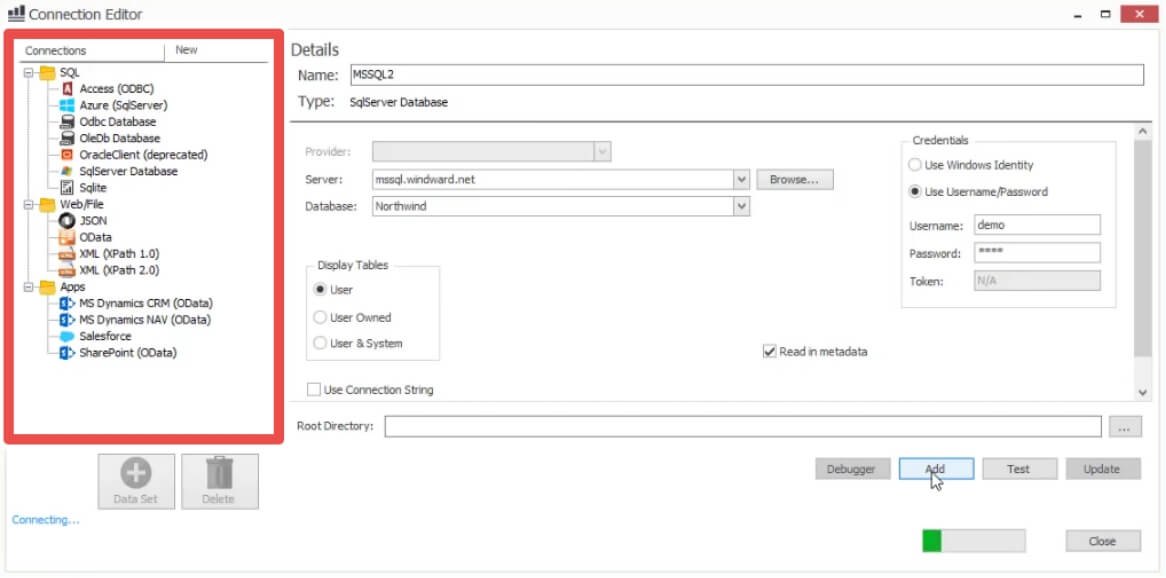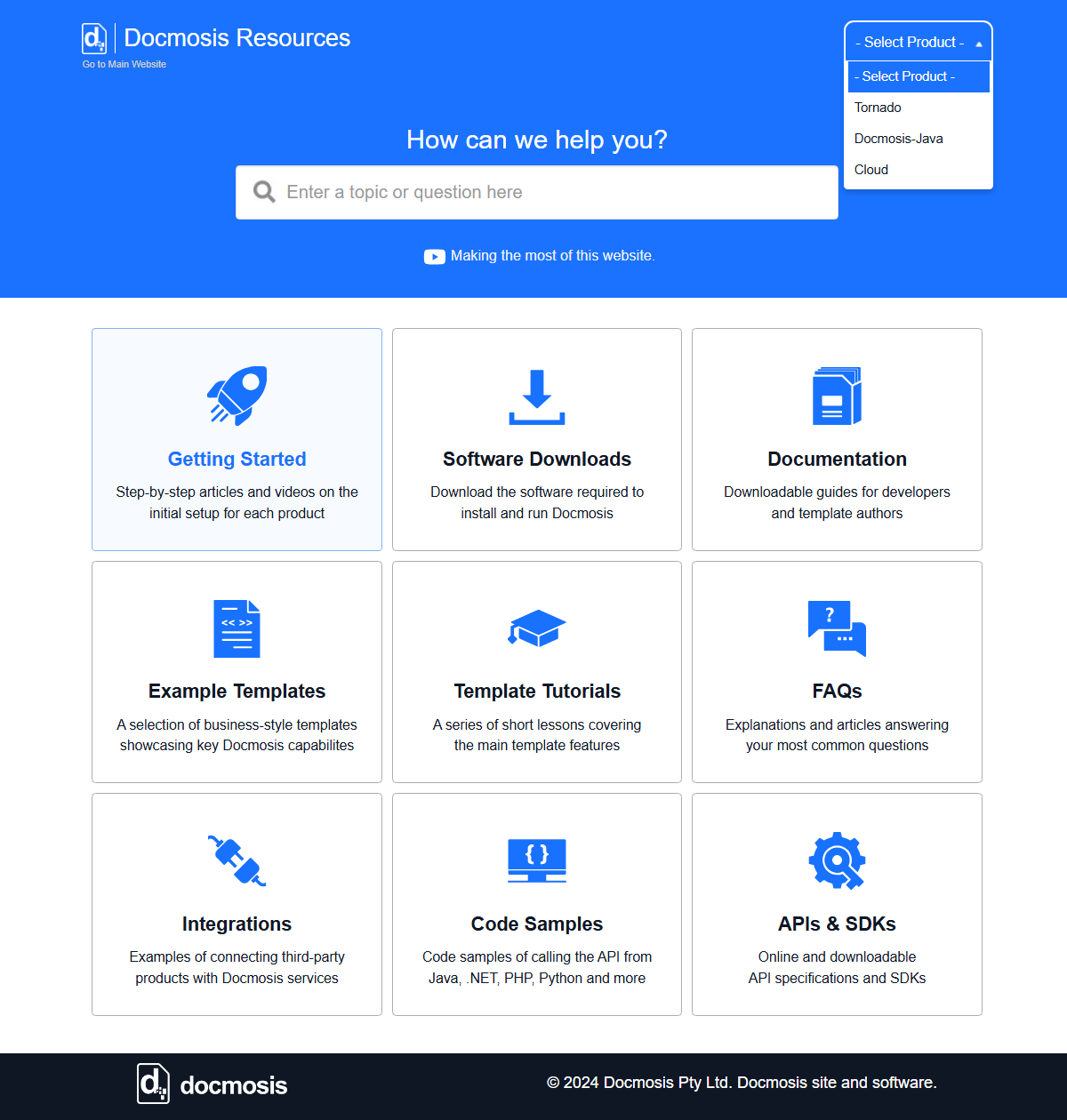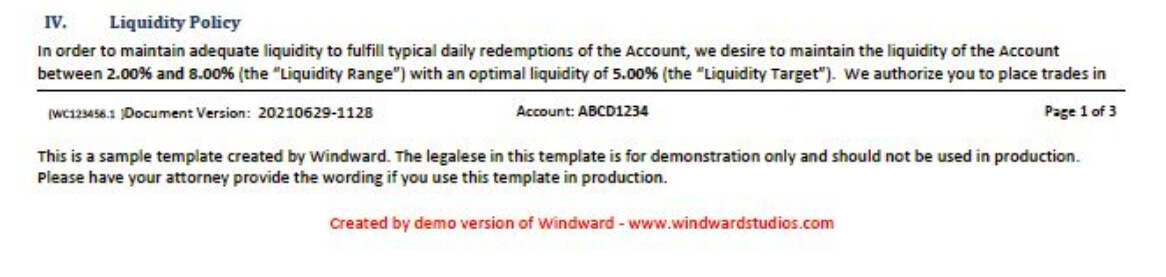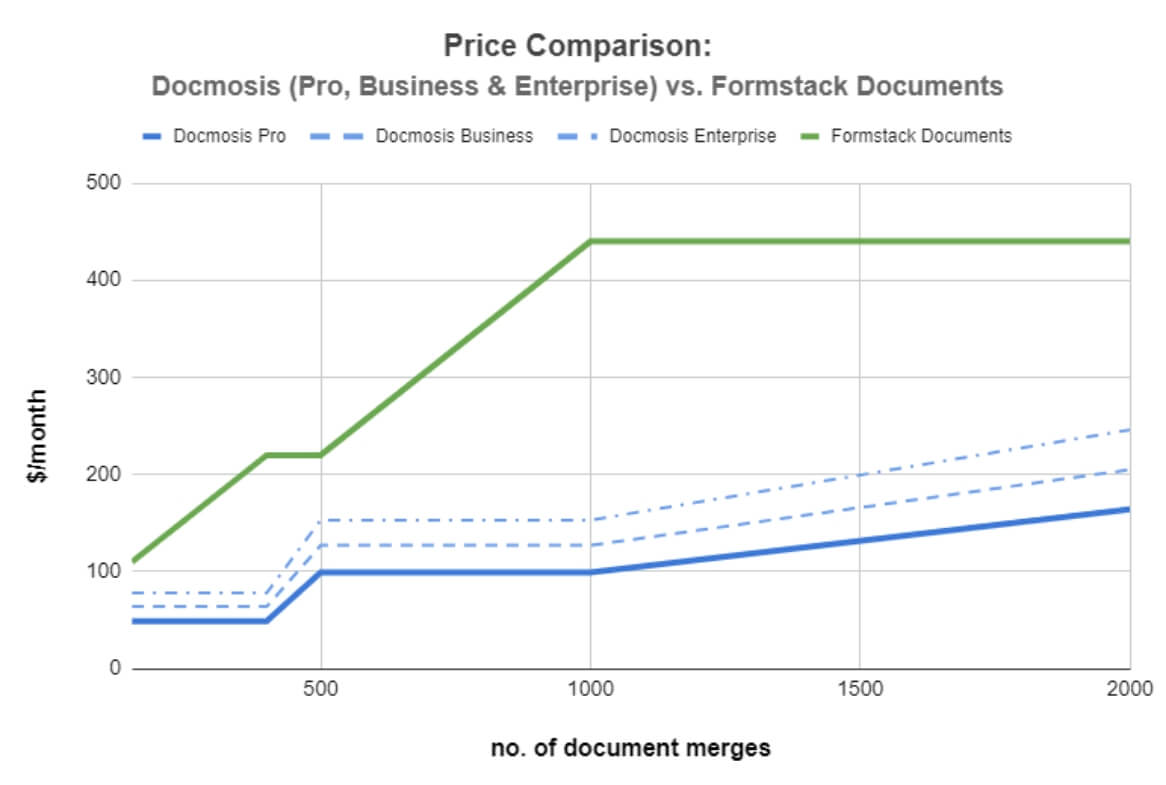WebMerge vs Windward vs Docmosis
A Definitive Comparison in 2024
WebMerge, Windward Studios and Docmosis all provide software products that simplify the creation of business documents.
While it might seem they serve the same purpose, their subtle differences make them more appropriate for different uses.
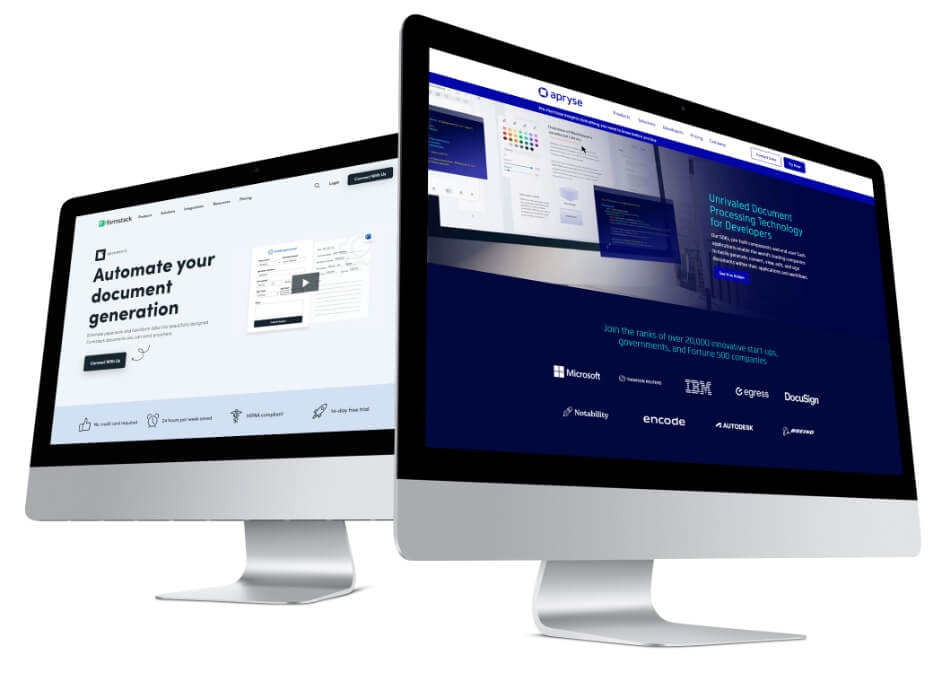
WebMerge (now Formstack Documents) produces documents from templates using data from form submissions and automation tools like Zapier. It’s perfect for creating personalized sales proposals and agreements but there can be significant shifts in layout when exporting documents with changes in the size and formatting of images and tables.
Meanwhile, Windward Studios (now Fluent by Apryse) is built for creating documents from templates with the ability to pull data from multiple data sources including SQL, Oracle, and DB2. It’s ideal for employees in large enterprises, with decentralized data, who want to automate the creation of their own reports without involving their tech team. However, it also produces shifts in layout for documents with complex formatting, and users without some technical knowledge may find it difficult to use.
Both have issues with template-to-document conversion, which is where Docmosis shines. It’s a fast, reliable, and scalable solution, designed to integrate with custom-built business software applications or third-party platforms to automate the document generation process.
This article discusses the differences between WebMerge vs Windward vs Docmosis in their:
Price
Ease
of Setup
Creating
Templates
Data
Sources
Quality
of Output
Resources
& Support
If you prefer hands-on learning, sign up for a 30-day free trial of Docmosis.
| WebMerge (now Formstack Documents) |
Windward Studios (now Fluent by Apryse) |
Docmosis |
|---|---|---|
| Price | ||
14-day free trial Starts at $110/month for 150 document merges. Teams is $220/month for 500 document merges Pro is $440/month for 2,000 merges |
30-day free trial Pricing is now hidden. Last known pricing in The MS Word plugin called |
30-day free trial Cloud starts from $49/mo for 4,000 pages Self-hosted prices start at $3,695 for a |
| Ease of Setup | ||
Cloud solution (web app) that requires no |
Offers a self-hosted solution that’s |
Offers both SaaS and self-hosted |
| Creating Templates | ||
The template creation process is |
Creating templates requires a license |
Templates can be designed |
| Data Sources | ||
Connects with Formstack forms. Can be |
Connects directly and in real-time with |
Accepts JSON and XML data inputs via |
| Quality of Output | ||
Various export options: DOCX, XLSX, PDF, |
Nine export options including DOCX, XLSX, |
Specializes in text-based paginated |
| Resources & Support | ||
Resources are not organized for easy |
It’s hard to find specific support |
Resources are thorough, neatly |
| Best for | ||
|
Creating simple documents from |
Document creation with basic |
Creating business documents |
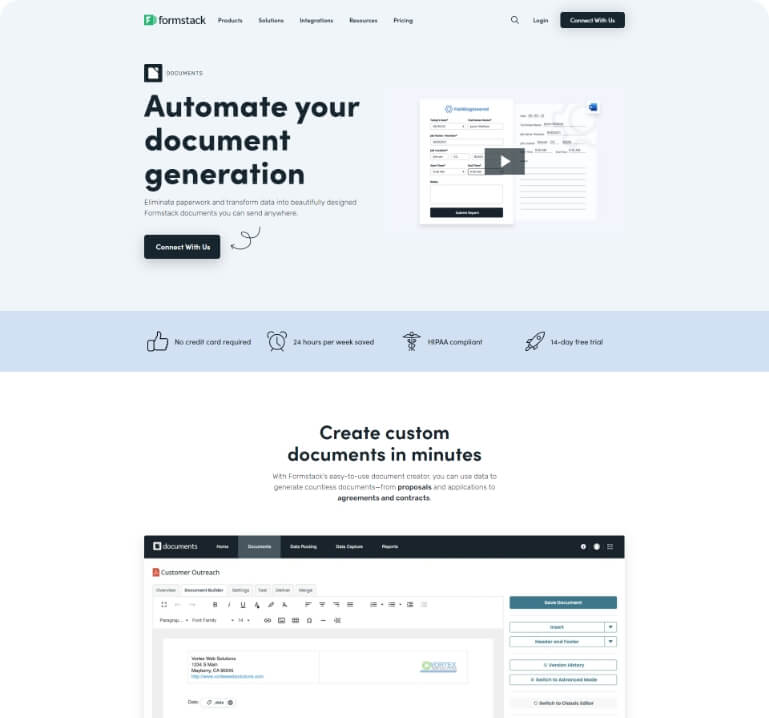
What is WebMerge?
Change user inputs into simple documents
In 2011, Jeremy Clarke founded WebMerge to automate repetitive document creation for businesses. In 2019, WebMerge was acquired by Formstack and renamed to Formstack Documents. Besides the name change, the core functionality stayed the same.
WebMerge’s cloud platform is straightforward to use. Users can create document templates from scratch, select pre-existing ones from the template library, or upload a custom Microsoft Office design. For data input, WebMerge integrates with various form creation tools, CRM programs, and e-signature apps, and enables export of created documents in DOCX, PDF, and JPG formats.
WebMerge is ideal for businesses that need to generate simple documents like these, with form responses, CRM data, and e-signatures. But it can struggle with accurate template to document conversions.
What is Windward?
Turn raw data into organized documents
Windward provides a self-hosted platform made up of a template designer plugin, a template manager, and a document generation engine. The plugin integrates with Microsoft Office for designing templates, connecting them to multiple databases, and storing them in the template manager. Plus, the document generation engine automates the population of templates with data and exports final documents to formats like DOCX, XLSX, PPTX, and PDF.
Windward is best for large enterprises that want to generate documents like these, with data from multiple databases. However, it falls short if you want your export document formatting to look precisely like the template.
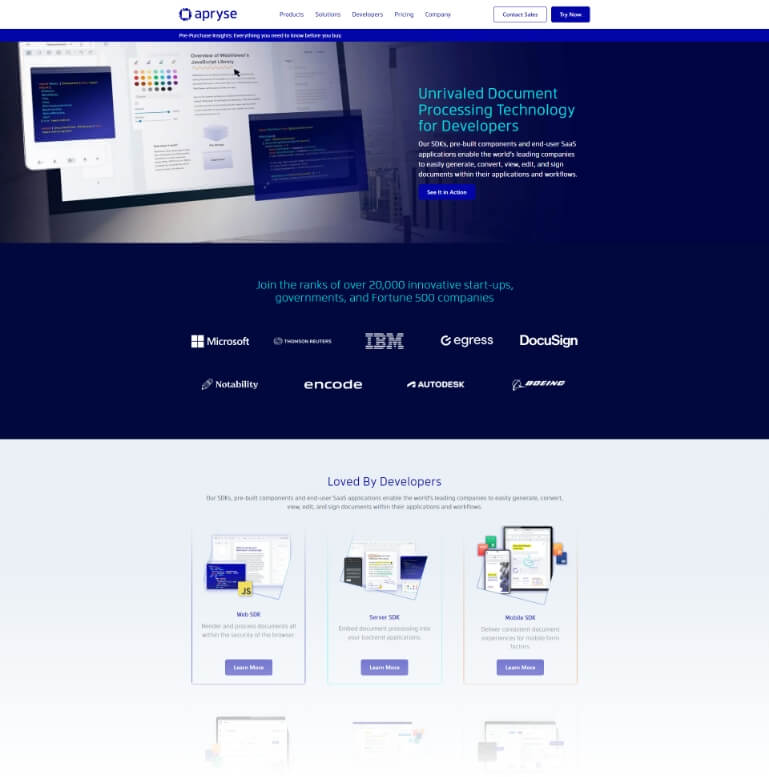
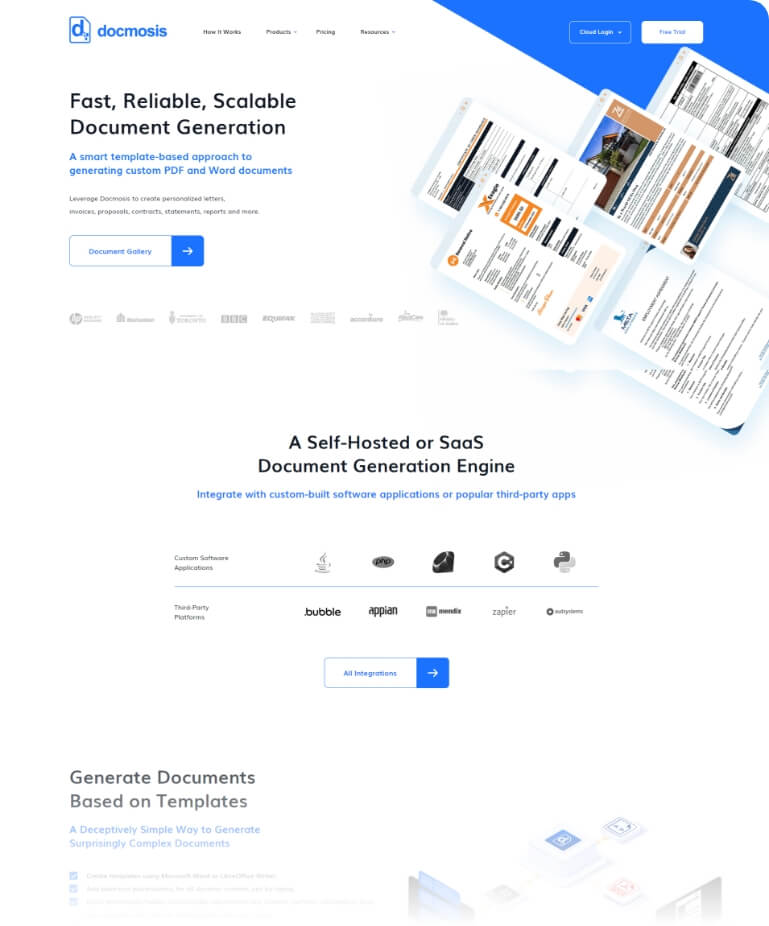
What is Docmosis?
Generate professional documents with high precision
Paul Jowett began work on the Docmosis concept in 2006 to answer two simple questions: What if business documents could be generated from templates? And what if these templates could be created by anyone using popular software they already know?
Docmosis offers three document generation software options:
- Docmosis Cloud: An online SaaS solution that provides access to the Docmosis engine via a REST API.
- Docmosis Tornado: A self-hosted stand-alone solution that makes the Docmosis engine connectable with custom software applications via a REST API.
- Docmosis Java: A Java library, optimized for high performance, specifically for embedding in Java applications.
Regardless of the product, you can create templates with two of the most popular word processing software: Microsoft Word and LibreOffice, without installing any third-party plugins. To populate documents, Docmosis supports JSON and XML data sources sent to the REST API.
Docmosis is best for businesses that want to connect with external apps to generate documents like these (reports, proposals, contracts, certificates, invoices, etc.) with advanced formatting and automation logic.
WebMerge vs Windward vs Docmosis
Pros & Cons
WebMerge has scattered resources and inconsistent support, Windward’s resources are outdated, but their support is reliable, and Docmosis offers organized resources and excellent support.
| WebMerge (Formstack Documents) |
Windward (Fluent by Apryse) |
Docmosis |
|---|---|---|
| Pros | ||
|
|
|
| Cons | ||
|
|
|
Final Verdict: WebMerge vs Windward vs Docmosis
| WebMerge (Formstack Documents) |
Windward (Fluent by Apryse) |
Docmosis |
|---|---|---|
| Best for | ||
|
Businesses who want to generate
|
Large enterprises and employees who
|
Businesses who want to generate
|